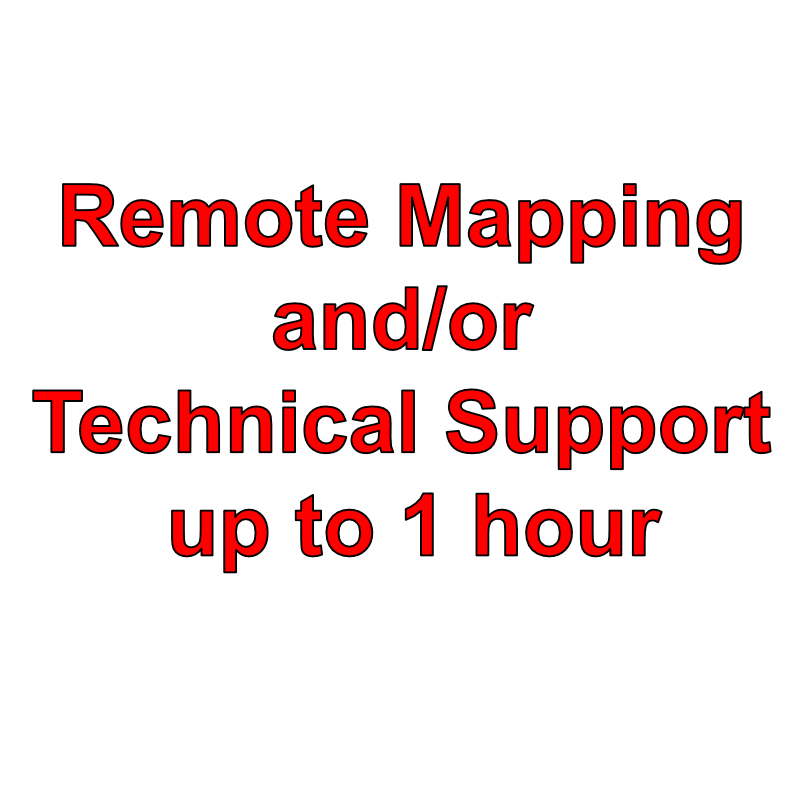EASIMAP 6 PC Software
MRP Without VAT:£0.00
MRP With VAT:£0.00
833 in stock
Description
Easimap 6 PC Software
PLEASE DOWNLOAD THE PDF ‘INSTALLING EASIMAP 6 WITH WINDOWS 10’ LOCATED AT THE TOP OF THE PAGE AND READ IT IN FULL BEFORE ATTEMPTING TO INSTALL THE SOFTWARE.
To download Easimap 6 PC Software, Current Release R81, simply CLICK ON THIS LINK FOR R81
To download Easimap 6 PC Software, Previous Release R76, simply click on this link
Once you have downloaded & installed the Easimap 6 PC Software, please download the MBE ECU software updates.
The latest update details are included in the pdf; ‘Easimap 6 PC, MBE ECU & 9MD Software Update Release notes‘ shown above.
Basic CAN Mapping Kit for MBE CAN based ECUs (MBE985) – MBE-MAP-KIT-3-CAN
Professional CAN Mapping Kit for MBE CAN based ECUs (MBE973) – MBE-MAP-KIT-4-CAN
We suggest you spend as much time as possible teaching yourself how to use Easimap software. Easimap software has a Help file, which provides a lot of information about using the software. In addition, if you click on the ‘Crossed Tools’ icon, you will find a brief description of all the options within your map. Training is available via Remote Log-In to your laptop/PC please see MAPPING2-VIEW.
YOU DOWNLOAD AND USE THIS SOFTWARE AT YOUR OWN RISK. ‘SBD MOTORSPORT LTD’ AND ‘MBE SYSTEMS’ WILL NOT AND SHALL NOT BE RESPONSIBLE OR LEGALLY LIABLE IN ANYWAY FOR DAMAGES, IN PART OR FULL, TO PERSONS, VEHICLES OR GOODS ARISING FROM IMPROPER USE OF SOFTWARE, INSTRUCTIONS AND PARTS.
Related Products
Basic CAN Mapping Kit for MBE CAN based ECUs
SKU: MBE-MAP-KIT-3-CANMRP Without VAT:£160.00
MRP With VAT:£192.00
Professional CAN Mapping Kit for MBE CAN ECUs
SKU: MBE-MAP-KIT-4-CANMRP Without VAT:£550.00
MRP With VAT:£660.00
833 in stock